To get started, you will need to enter your vessel details into the My Boat application to find out what you need to do to make your vessel compliant. To do this, click on the ‘My vessel’ button and complete the form by filling in your details.
HelpThis is the help page. This page will help you to use the My Boat application.
FAQ (Frequently asked questions)Frequently asked questions about the My Boat application.
DictionaryThe Dictionary will help you to understand terms used in the My Boat application.
RegisterClick to register a My Boat account. Registered users are able to save their vessels and share them with other members.
LoginLogin if you are already a registered My Boat member.
- Click on the Register tab.
- Enter your email.
- Create and confirm a new password.
- Enter your first name
- Enter your surname
- Click "I'm not a robot" on the reCaptcha tick box.
- Click "Register""
You will be sent a link to your email address that you will need to click on to verify your My Boat account. If you do not receive your email, please check your Junk/spam email folder or contact us.
To access the user home page, click Login on the top of the global navigation. The user homepage allows you to create new vessels, manage existing vessels, manage vessels shared with you and share your vessels with others.
Functions of the user homepage:
New vessel (button)
Click the ‘New vessel’ button to create a new vessel record. As you continue this record will be saved to your ‘Saved vessel list’ for future reference.
Saved vessels
Click anywhere on the saved vessel listed entry to access the record.
Share
Click the ‘Share’ button to allow you to share your vessel. See ‘Sharing a vessel with another user’ below for more information.
Delete
Click the delete button if you want to remove a saved vessel from your account.
-
Click the Share button on your user homepage and
the sharing vessel screen will appear (see ‘Navigating the user homepage’ above for more information).

- Enter the email of the user you want to share your vessel with into the ‘User email’ field.
-
Click the user icon for the system to check that the email address
is linked to a registered user of My Boat.
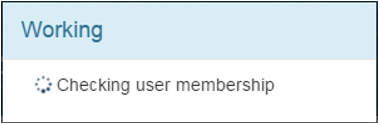
- My Boat will check the database to find the user. Please do not refresh your browser.
-
Depending on the result, different types of access is given:
- Read access:: allows another user to see your vessel record but not make changes to it.
- Copy access: allows another user to see your vessel record and make a copy that they can edit without affecting the original.
- Write access: allows another user to see and modify the details of your vessel. This will not make a copy and any changes will overwrite any existing details.
-
If allowed, use the Copy / Write toggles to add either copy or write permissions for that user
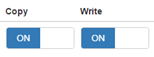 Copy / write permission toggles
Copy / write permission toggles
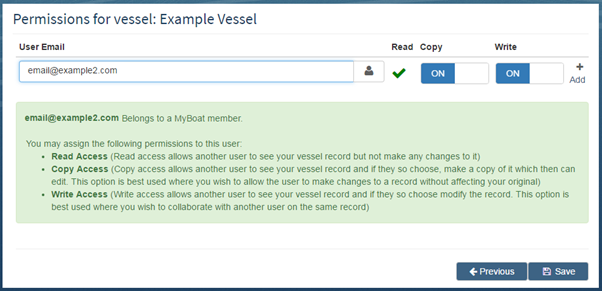 Example of a user that is allowed to have read, copy and write access
Example of a user that is allowed to have read, copy and write access
- Select the Add icon to add more users and repeat steps 1 to 5.
The navigation ribbon across the top of the calculator allows you to select different screens required for the calculator.
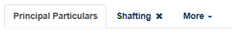
Principal particulars
Data entered here is used to calculate the requirements for your vessel. For an explanation of the terms, please use the Dictionary.
Operations
This section allows a user to provide additional information about vessel type and operations undertaken. For an explanation of the terms, please use the Dictionary.
Your regulations
This area displays which regulatory framework My Boat has decided you boat applies to by highlighting it with bold writing and a tick
Available standards
This section shows the standards My Boat is able to calculate based on the information entered at the time. When all of your information has been entered, a will tell you which standards apply to you.
| Module | Requirements |
|---|---|
| Bilge System |
|
| Equipment |
|
| Fast Craft |
|
| Navigation Lights |
|
| Propeller Shafting |
|